Preparing for your first Steam launch
So, you’re finally ready to launch your game on Steam? That’s awesome!
By now, you’ve probably polished the gameplay, designed a beautiful logo, curated the perfect soundtrack and even crafted a wonderful marketing strategy. You’re feeling confident, right? Time to set up your account and launch in two months!
But hold up — suddenly, you realise you're missing something crucial. Capsule images? What are those again? So you go back to the drawing board and tell your friends that your launch date is delayed... embarrassing. Oops.
Capsule Images: What users see before they purchase your game
Capsule images are essential for representing your game on the Steam store and client. Think of them as the visual face of your game. Steam requires four specific images, each with exact dimensions, so let’s break it down:
- Header Capsule: 920px x 430px
- Small Capsule: 462px x 174px
- Main Capsule: 1232px x 706px
- Vertical Capsule: 748px x 896px
These images will be used across various spots on Steam, from your store page to the client interface, so make sure they look good! You can also view their usages here.
Library Assets: What users see after they purchase your game
Once users purchase your game, these images will show up in their Steam library. You’ll need four more assets here, each with precise dimensions. Here’s the breakdown:
- Library Capsule: 600px x 900px
- Library Header: 920px x 430px
- Library Hero: 3840px x 1240px
- Library Logo: 1280px wide and/or 720px tall
These images give your game that extra polish in the Steam library, so don't forget about them! Their usages are shown here.
Pricing Research: Setting the right price for your game
Now, let’s talk pricing. When you publish a product on Steam, you will have to set a price for your game. But one thing that you might not know is that Steam allows you to set different prices based on the currencies. Sounds simple right? Here’s where it gets a little interesting.
Steam will give you a suggested price in USD and automatically suggest the equivalent in other currencies. However, from our experience, while we're forced to use a fixed increment in USD, Steam allows you to change the value of your game in the other currencies freely. Steam will even notify you if you're deviating from their suggested price, giving you more control over your pricing strategy.
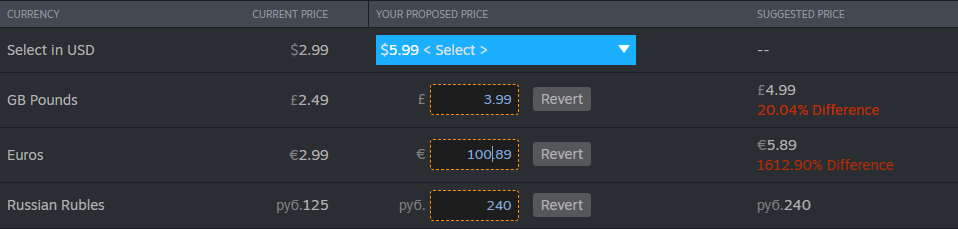
Launching on Steam can be an exciting milestone in your game development journey, but we did not realise how many moving parts there were to prepare. From capsule images to pricing, don’t leave it to the last minute. Plan ahead; tick off boxes along the way.